23 May 2013

And we are very proud that " Realty is proud to announce their collaboration with FlatTurtle"
20 May 2013
FlatTurtle is extremely happen to be able to provide Realty with a real-time digital signage experience.
We hope to see you all there, Tuesday to Thursday. Be sure to come and say hello.
On top of that, we might have a surprise for you all!
29 April 2013
Here’s an example of MyTurtleControl on a Nexus 7:
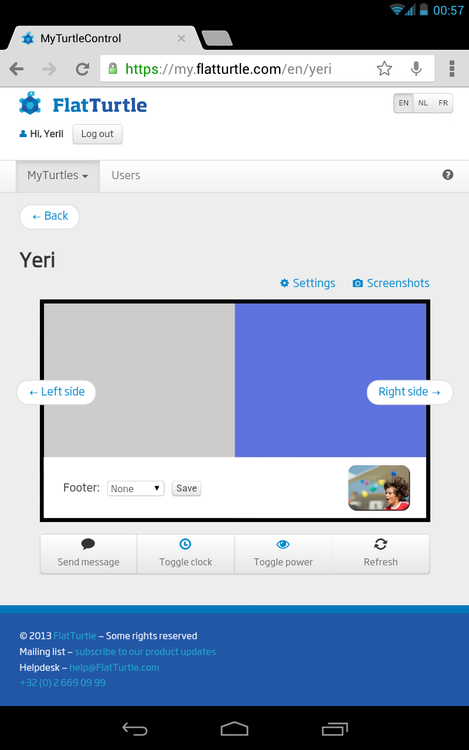
And here’s an example under a Galaxy Nexus mobile phone:
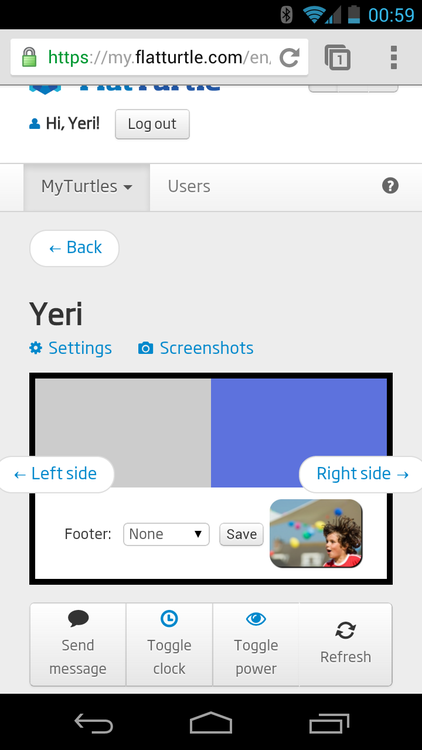
No more excuses to not update your MyTurtle. Everything can be done using your mobile phone (and the free WiFi we provide)!
26 April 2013
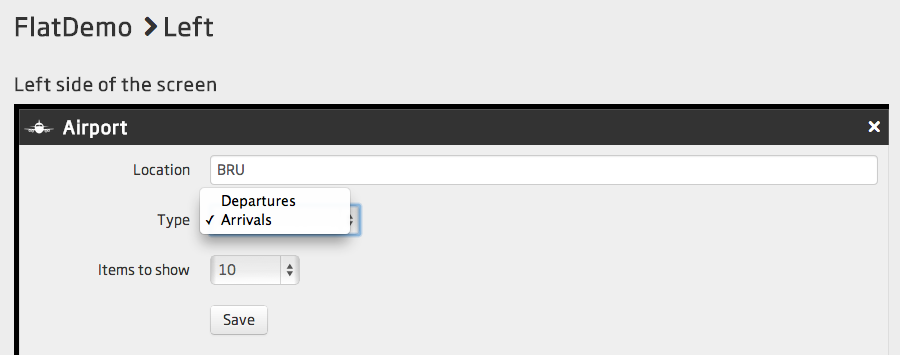
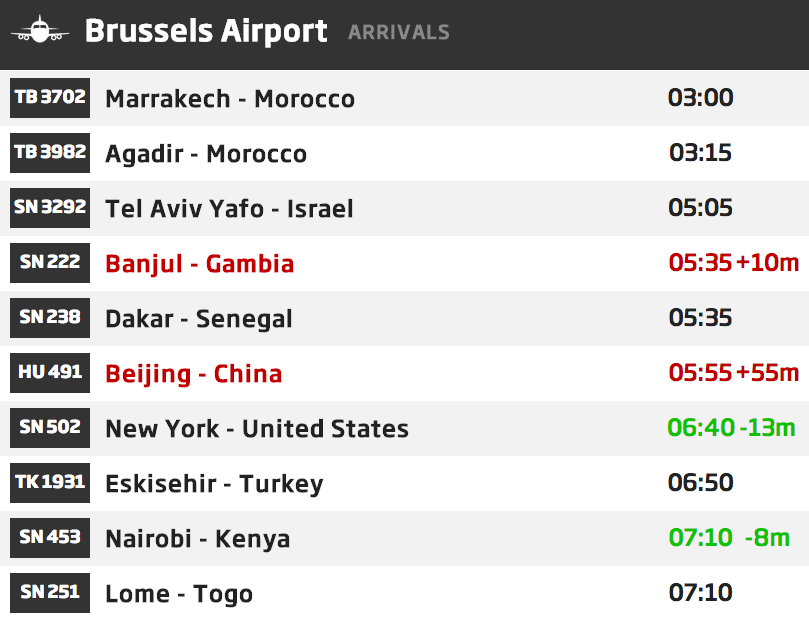
New feature:
Airports now supports departures and arrivals.
22 April 2013
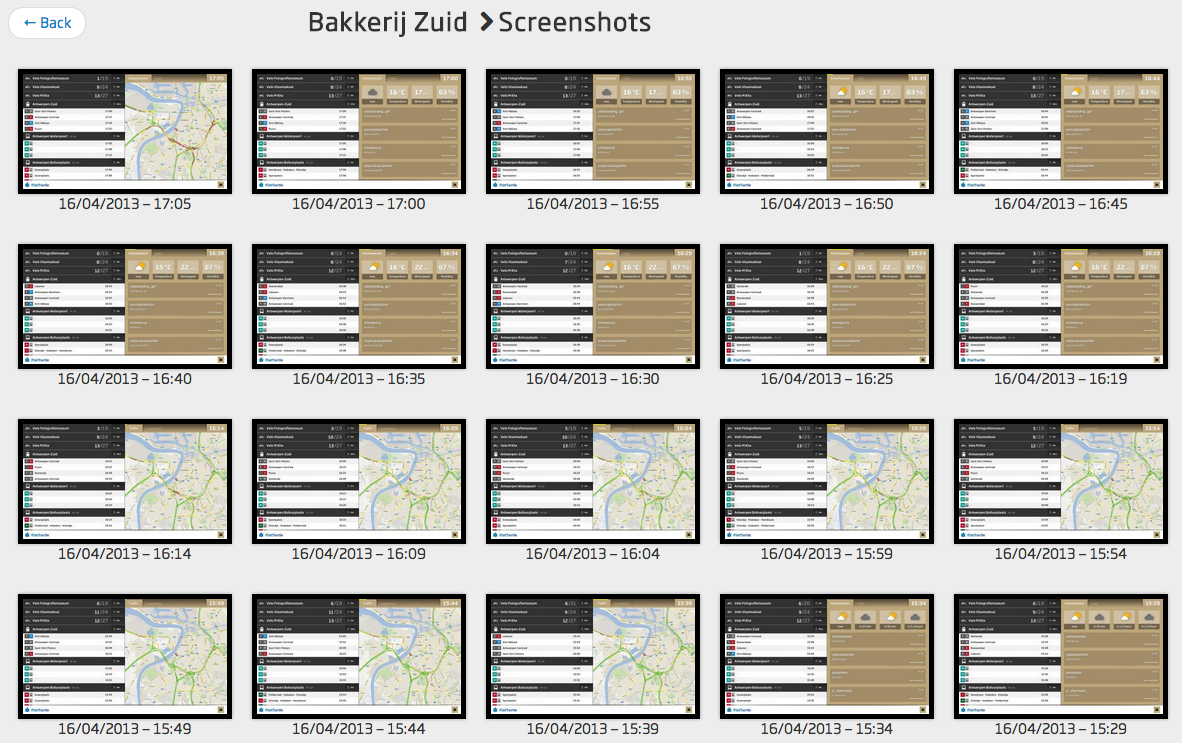
Screenshots!
On every MyTurtle, we automatically take screenshots for debugging purpose every 5 minutes.
We’ve now made these screenshots available to MyTurtle users. This will help you identify any problems with your MyTurtle, and will give you a clear visualisation on the display.
For now we display the 25 last screenshots, but we’re planning on increasing this number.
You can access the screenshots via the “screenshots” button.
19 April 2013
As posted earlier, we’ve changed the layout of MyTurtleControl drastically.
In the post, I’ve embedded a a screenshot of what the settings page looks like, from the point of view of a superadmin. Normal users won’t have the option to modify the pin or TurtleBox.
We are eager to get feedback on this new layout. Please feel free to get in touch and drop us a line.
Thanks,
Yeri.
16 April 2013
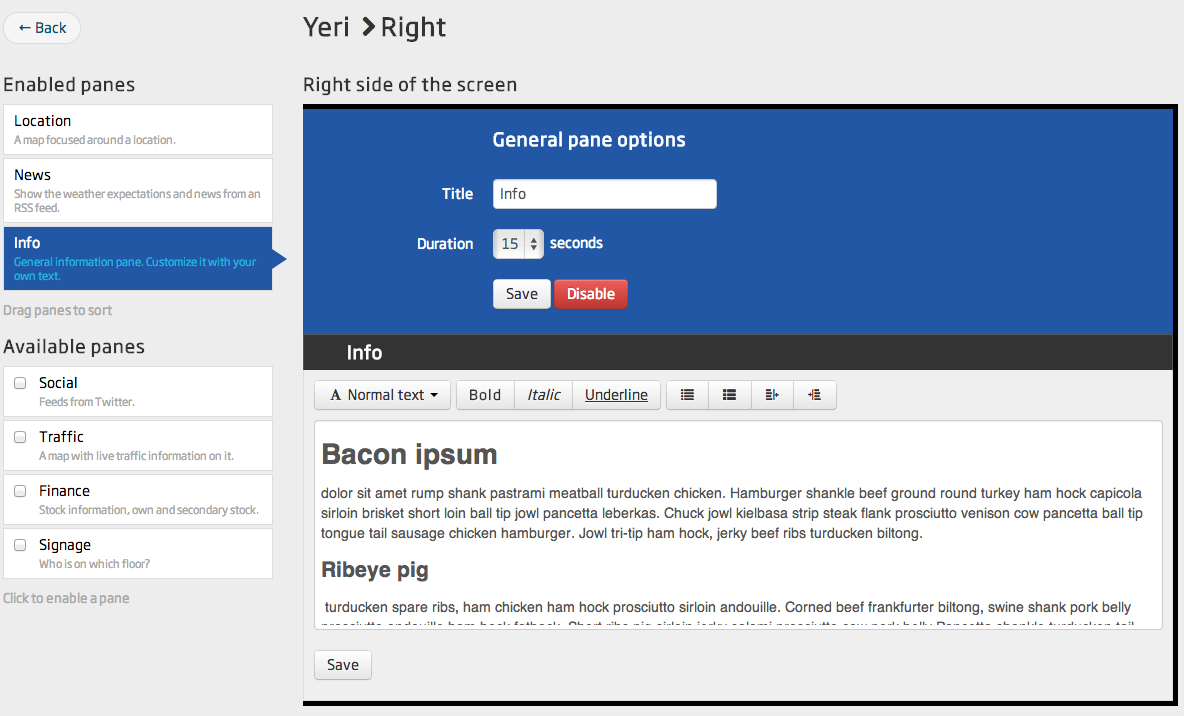
We’re launching one new, free, Turtle: the Info Turtle.
This Turtle gives you the option to add any text via a WYSIWYG-editor. Add phone numbers, helpdesk information, general updates, etc via this pane.
You can find this pane on the “right” side of MyTurtle.
BTW: You can use this together with the “Footer: message” option.
16 April 2013
In the updates that have been pushed, we’ve further optimised the buttons in MyTurtleControl… As to make it clearer.
The front page has also had a general make-over. Some options have moved down to “Settings”, and screenshots have been added to give you a visual, even if you’re not around the display.